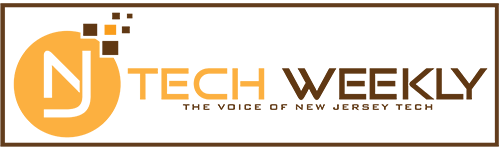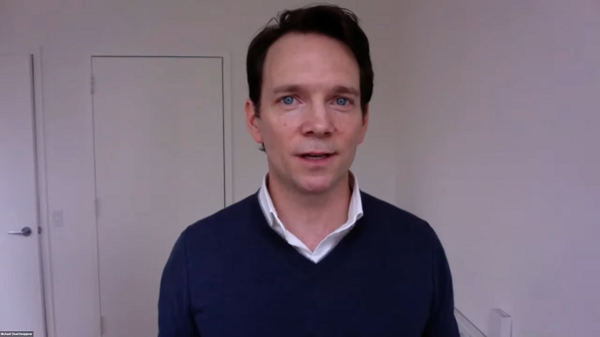GK Training’s Hoeppner Gives NJTC Members Tips about Leading Virtual Meetings
According to Michael Chad Hoeppner, founder and CEO of GK Training (Brooklyn, N.Y.), an executive coaching company, remote meetings are so different from meetings at the office that people will need to learn some new tips and tricks for success.
“On the most basic level, there’s a giant barrier between you and whoever you’re talking to that didn’t used to be there,” he told a highly engaged audience at a webinar hosted by the NJ Tech Council. The webinar took place on March 13, and was moderated by Aaron Price, the NJTC’s president and CEO.
Hoeppner addressed issues faced by virtual conference leaders and participants, focusing on the kinds of meetings people generally have at work, such as team and department meetings. Many of Hoeppner’s remarks came in response to questions from Price and from audience members.
When you work at home, he said, it’s tempting to develop a whole bunch of bad habits, such as slumping in a chair. “In a way, being remote has liberated us.” But to maintain their health, employees should be more mobile than they typically might be. “It’s important, not only for good health and how your brain is functioning. You communicate better when you are using all of yourself.”
Although many people at home don’t have standing desks, said Hoeppner, “you should stand up as tall as you actually are so your diaphragm has more space to move down. Your lungs, therefore, can fill up enough to support your voice. Speaking is actually a tremendously physical activity, and the more that you can set up your physical space for success, the better.”
Keep Remote Meetings Short
Answering a question about the timing of meetings, Hoeppner agreed that remote meetings should be short. “I’ve been coaching people to schedule their meetings to end at five or even 10 minutes before the hour. For most meetings, the first five minutes is fluff, anyway. Ending early is essential because you don’t want every single meeting to roll momentum-style through the day,” pushing every subsequent meeting later and later. “You are not preparing for meetings, and you feel as though you are in the weeds every single time.” To keep meetings short, the leaders should tell people ahead of time what their timing expectations will be.
Someone asked about sending an agenda around before a meeting with coworkers. “Just because you send an agenda around, as we know we’re all supposed to do, don’t assume that anyone read it. … There’s a very good chance that they didn’t read it.” So, it’s important to restate the agenda at the beginning of the meeting, he said.
At a meeting about a software rollout, for example, “it is useful to say we’re going to talk about three things: implementation, execution and how we roll this out.” Then say, “I want to stop at 20 minutes after the hour to make sure we have five full minutes for questions. Let’s get started.” Doing this “can be that easy, but what you’re doing is you’re giving your audience a road map and a sense of trust. You’re establishing that you are a trustworthy narrator, so they feel like they’re in good hands.”
Don’t Joke About It
An audience member asked if it was appropriate to joke about the coronavirus outbreak, and Hoeppner had an answer: “If you’re watching this webinar, right today, I don’t think today is the day for jokes, because there’s so much chaos, and there’s so much anxiety about what is actually happening and what is not. This is like life and death for some people, many people, and it’s a huge shock to the system.” He added that it’s OK to speak about the elephant in the room, but there’s a better way to do that right now than joking about it.
Hoeppner advised people to stop multitasking during meetings. “There’s a lot of research about how our brains have actually become worse at an attending to things because we’re used to multitasking all the time,” he said. “So, stop multitasking.”
He also suggested opening the window of the meeting to fill the full screen on the desktop. This way, “you’re not tempted to actually look at all the things that are open on your desktop.” He also advised moving your mouse “to the other side of your desk, so that you’re not having your dominant hand right there, ready to click.”
Put your window as close to the top of the camera as possible, he added, to avoid having your eyes going all the way down when you’re looking at whoever’s speaking. Instead, your eyes will subtly adjust upwards to look at people directly in the eye. There are a couple of key moments when looking directly at people is important, for example, in the beginning, when you are telling them what they’ll be doing. This gives attendees comfort. “And if you do it a couple of times, they develop greater trust,” he said. “Then they can trust you when you are doing things that take your eyes away from that camera. They have greater trust that you’re still present in the conversation.”