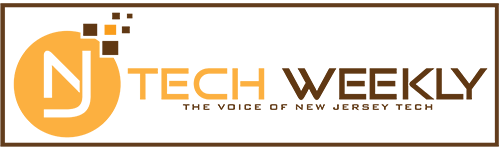Opinion: Managing Website Accessibility in an Increasingly Digital World
Much of our experience on the web is dictated by our ability to see, hear and interact with what’s going on in front of us: images, videos, podcasts, public forum discussions. It’s all part of what makes the internet such a dynamic place.
But for individuals who are blind or deaf, or who may have other physical or cognitive impairments, many of those features can be downright impossible to experience without certain accessibility features in place. Even the mundane, everyday tasks that many of us take for granted, like paying our bills or shopping online for a new washing machine, can be inconceivable for many.
Over the last several years, website accessibility has become a hot button topic, and judges have ruled – citing the Americans with Disabilities Act (ADA) – that certain businesses’ websites are required to offer reasonable accommodations akin to those that their brick and mortar counterparts are legally bound to provide. Both Title I businesses (those that operate 20 or more weeks per year with at least 15 full-time employees) and Title III businesses (those that fall under the category of “public accommodation”) are required to comply with ADA regulations.
In addition, in 2018, the World Wide Web Consortium (W3C) released its latest batch of web accessibility guidelines, known as WCAG 2.1. While not legally binding, WCAG 2.1 provides a series of recommendations that website owners can and should follow to ensure full accessibility for their patrons.
Web accessibility standards, it has been noted, benefit more than just the individuals with disabilities who visit your website. Taking steps toward accessibility actually benefits all users, as well as your website as a whole. W3C has found that “accessibility overlaps with other best practices such as mobile web design, device independence, multi-modulation interaction, usability, design for older users, and search engine optimization (SEO). Case studies show that accessible websites have better search results, reduced maintenance costs, and increased audience reach, among other benefits.”
While there are many steps website owners can take to ensure website accessibility, these seven tips are a great place to start:
- Provide sufficient color contrast between foreground (text, especially) and background.
- Make your site navigable by keyboard only for anyone who cannot operate a mouse.
- Label all images and visual elements with meaningful alt text that can be read by a screen reader.
- Provide controls for any content that starts automatically.
- Create captions or transcripts for all audio and video elements.
- Keep body copy, instructions and error messages clear and concise, and avoid any unnecessary technical language.
- Utilize a compliance tool, like the WAVE accessibility tool, to scan your site for areas of non-compliance.
Because the compliance process is so heavily technical, it’s not uncommon for website owners to become overwhelmed and ultimately want to brush the issue aside. But because noncompliance can have somemajor consequences – including a lawsuit – it is a topic that should be dealt with seriously.
Many businesses don’t have the manpower to make compliance updates to their websites in-house, and that’s ok; fortunately, there are experienced web developers who are experts in exactly this area. With so many individuals relying on reasonable accommodations, and so many professionals willing to help, there’s no reason to have a website that’s not ADA compliant.
Rachel Durkan is the president of Pine Brook, NJ-based Paradigm Marketing and Design.