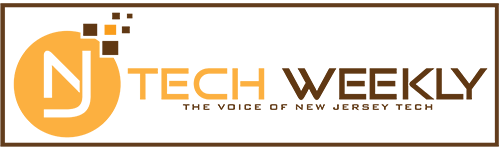Russ Terry Gives Jersey City Tech Meetup Tips on How to Use LinkedIn to its Fullest Potential
The most recent virtual Jersey City Tech Meetup (JCTM) event featured career coach and motivational speaker Russ Terry Jr. as Ben Yurcisin’s guest.
For 90-plus minutes, Terry led Yurcisin (JCTM’s host and lead facilitator) and the online attendees through a highly engaging and interactive session focused on getting the most out of one’s personal LinkedIn profile page.
In conjunction with reading this article, all NJTechWeekly.com community members are encouraged to watch this full YouTube video in order to follow along with Terry as he helps Yurcisin enhance his own LinkedIn profile page, while also fielding questions from the audience about their pages. [ Yurcisin’s profile is here. Terry’s is here.]
It is worth noting that, according to Terry, some features are only accessible via the LinkedIn mobile app, as opposed to the desktop version. Additionally, several of these features are relatively new, so you may want to make sure you have the app installed on your phone before revisiting your own profile, just in case.
Below is a list of the key LinkedIn sections and related tips and suggestions that were discussed. They follow the features as they appear, from top to bottom, on your own (or another’s) profile page.
1 – Custom profile your URL. Make sure you have a custom profile URL that just includes your name. This makes it easier to remember, and it will also look more professional. The default version that LinkedIn creates adds random alphanumeric codes to each profile.
2 – Record your name. If you have a hard-to-pronounce name, you can record the proper pronunciation so that others can learn how to address you.
3 – Pictures are very important. LinkedIn profiles with photos are on average seven times more likely to be found in searches. You should also have a neutral/blurred background that’s well lit. Don’t use a selfie or a photo that is too close or out of focus. Don’t use a picture with other people in it or one that has obviously cropped others out. Also, don’t post a profile pic that’s off-strategy with your profession. The best practice is using a headshot from the chest up. Lastly — don’t forget to smile!
4 – Are you “#Open to Work?” – This option is ideal for sourcing employment opportunities by letting others know that you are looking. Opting in will add a frame to your profile picture. This is a new feature, and you can control who ultimately sees that you are seeking a new position.
5 – The headline: what differentiates you? This should include key words for when recruiters and employers conduct their searches. Although the default is your current title at your present job, this doesn’t necessarily convey to visitors the full breadth of what you do. Alternatives include clauses or sentences that describe what you do and how you do it, or a list of bulleted points if you do many things (separated by vertical lines, if you prefer).
6 – The professional services you provide. It’s a new section that highlights what you or your business does. In your Profile section, click on “Showcase services,” and then on “Get started.”
7 – The About section. This section should be written in the first person. For example, “I was inspired to become a …” According to Terry, you should be “politely assertive” on your own behalf.
8 – Featured section. This is a great place for including content that you’ve created, such as PowerPoint presentations or videos.
9 – Activity section. Posting original content typically generates the best engagement. You should also comment on other people’s posts that resonate with you and inspire you. Posting without graphics sometimes gets the best overall response. This is somewhat counterintuitive, and different from other social media platforms.
10 – Experience. Your experience should be posted in an upside-down pyramid format. In other words, list your most recent job/career experience, unless you’ve just started working for your current employer. You don’t need to spend too much time speaking about positions you held years ago. Use bullets, as opposed to paragraphs. Also, use the present tense for describing your current job and the past tense for prior jobs.
11 – Recommendations. Strive for at least two or three recommendations, ideally from the prior year or so. When people say excellent things about you, ask them if they would be willing to write a recommendation. Follow the LinkedIn on-screen demo to see how to request it, assuming they have agreed to give you a recommendation. It is also best to have a give-and-take with recommendations: Give some and get some.
12 – Connections. It’s ideal to have at least 500 of these, so it lists as “500+” on your page.
If you have any further questions, contact Russ@RussTerryLifeCoach.com or connect with him on LinkedIn.