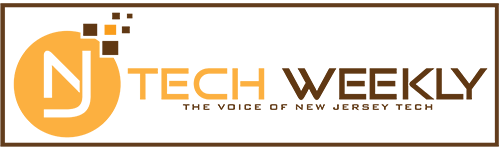Technology Marketing in the Digital Age: Why Going Mobile with Your Company Marketing Content Will Improve ROI

You’ve taken the time and invested resources to create customer- and prospect-friendly content—from your website, videos, blogs to emails, expert briefs and more. Mobile-only Internet use exceeded desktop use for the first time in March of 2015. Tasks like reading and responding to email, social media and news feeds in various forms are now primarily being done on mobile or tablet devices.
Recent research is showing that mobile media search and display drive the most phone calls to businesses today. If you’re ready to increase your ROI, consider creating mobile-friendly versions of your critical assets. Why not adopt a mobile-first approach for your content strategy?
While this all seems cut and dry, not everyone in our tech industry is paying attention, as evidenced by a recent study that showed that nearly two thirds of tech/business websites and blogs are mobile unfriendly. One of the most glaring signs of a mobile unfriendly site: image rich pages that load slowly. A majority of the poor-performing sites took nearly eight seconds to load, almost double that of the recommended load time of four seconds. Some even fell into the over-eight-second category. When was the last time you waited that long for a page to load? Slow load time equals high bounce rate.
What constitutes a mobile-unfriendly site?
- A less than optimal viewing experience. Just because your website or blog content looks good on a PC doesn’t mean it will translate to a three inch screen—or worse, a smart watch!
- Slow load times. As referenced above, a four second load time is recommended for a mobile-friendly site. But on a 3G network, when not viewed on a desktop or laptop, pages that keep users waiting for seven or eight seconds before loading are highly frustrating. More often than not, people will ditch rather than wait.
- Capped mobile data plans. Many mobile users have plans that have data limits. If a page requires loading large volumes of information, the user will avoid the download altogether in favor of keeping their data plans in check.
Now that you understand the risks associated with having mobile unfriendly sites, here are a few practical tips on how you can make your content mobile friendly:
- If your website is on WordPress, consider using a built-in plugin, such as WPTouch, which lets you customize your site for mobile users. Wix is another useful web-based app in that it lets you create a website with the ability actually see it on a mobile device as you are creating it. Very handy.
- If you use emails for invitations, customer blasts or more, take the extra time to use the Mobile View feature, which allows you to see what your remote readers are seeing, and adjust your layout accordingly.
- Use images sparingly. Load times and data size is a factor and they don’t always translate well to the mobile devices. Links can help with that. Or, if you really want to portray an image, make sure it is downsized for mobile viewing. Images that are high resolution are made for print, not screen. (The ideal screen image uses a 72 pixels per inch resolution). For this article, instead of including images, I’ve used links to where they reside on the web, like this chart here that shows the best times people are reading your content on their mobile devices.
- Plan your breaks. On mobile devices, text break-ups require scrolling or moving the screen to the left. Some optimal text sizes include a teaser or headline at 20 words, a mini-sized post at 120 words and a 1200 word article. A headline that breaks well should always have the key message at the beginning so that if the character counts exceeds a mobile device screen, readers who don’t scroll will get the main point quickly.
Now that you have a few key pointers, the time to go mobile is today. Please comment below if you have additional tips for us.