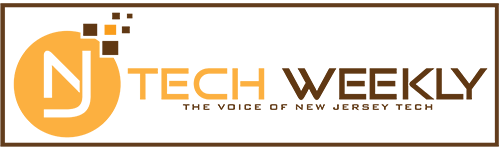Ten Takeaways from the LaunchNJ Workshop on LinkedIn
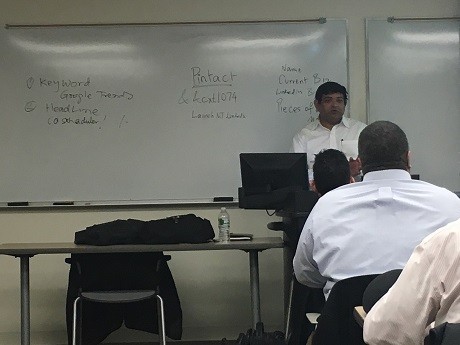
The LaunchNJ organization is trying to enhance the New Jersey tech ecosystem in a variety of ways, from conducting “entrepreneurial deep dives” and “cofounder match nights” to presenting in-depth workshops aimed at helping entrepreneurs make the most of readily available social media tools.
In early February, the LaunchNJ Entrepreneurial Tech Hub meetup held a workshop called “How to use LinkedIn to Drive Business” at the County College of Morris facility in Morristown. The workshop was led by Saumya Ganguly, of Obligent Consulting (Woodbridge), who shared his comprehensive knowledge of the social media business site and gave many tips on how entrepreneurs can use it to help market their businesses.
Here are just 10 of the many “takeaways” from that event:
1. At the end of the day, all of your activities on LinkedIn drive business that is done in person, off LinkedIn.
2. Use LinkedIn Pulse, the blogging platform, to create awareness for your expertise.
3. Most people use their C.V.s or resumes to create their LinkedIn profiles, but the LinkedIn in profile is “starkly different” from a resume. The LinkedIn profile isn’t about your past. It’s is a value proposition: what you can do for someone else.
4. You can research the market using the keyword search in LinkedIn, which is available to all users, not just premium members. Ganguly suggested using Boolean searches to find your specific market. For example, if you sell to vice presidents, search for “vice president +VP+V.P.+vp.” Then look at what these people do on LinkedIn. Do they post regularly? If so, you can engage them.
5. A profile with an image of you that shows your face — not a crop from a family photograph — with a light background is preferable. Pose so that your gaze is towards your name on the profile. That will draw the viewers’ eyes towards your name.
6. Your name should be alone, without an appellation such as “Ph.D.” People searching for your name on Google will find your profile in LinkedIn more easily that way.
7. Don’t put your job in your headline. Instead, craft a headline that uses phrases or words that will allow people to find you when they are searching on Google. Remember that most of the searches in LinkedIn are people searches.
8. A lot of people skip the summary, but don’t. It’s the most vital piece of the profile. It’s your elevator pitch. Present your summary like a sales proposal.
9. Don’t create a LinkedIn personal profile for your business. Create a business page, instead. Don’t create different personal sites for the different businesses you may have. According to Ganguly, this is counterproductive and against LinkedIn’s terms of service.
10. Link your website, Facebook company page and Google Plus page to your LinkedIn profile. The reason is that each social media site has its own context. For example, you expect to get one kind of thing — very buttoned-up business information — on LinkedIn, and another in Facebook, which may focus on the softer side of the business. But even if you have the same content on both places, present it differently on Facebook. There could be items that you’d post on Facebook, but not on LinkedIn.
Contacted after his remarks, Ganguly told us, “LinkedIn is being subjected to a lot of scrutiny by its shareholders, so backing up all contact information through biweekly downloads may be a good idea.”
To download your list of contacts from LinkedIn, go to My Network > Connections from the LinkedIn home page. You will see a gear icon on the top-right side of the page. Click on it, and once the next page loads, look for the “Export LinkedIn Connections” link in the right-hand column.
If you are unsure what format to choose, the “Microsoft Outlook” format will probably be fine for a backup. Here is a direct link to the page: https://www.linkedin.com/people/export-settings.